Administration of the project
Contact Area Calculation Tutorial: Boundary Element Based Model vs. Asperity Based Model
In contact mechanics and tribology it is frequently needed to calculate the contact area between rough surfaces to estimate possible slip, friction, electric conductivity, etc. In this tutorial, it will be shown how to perform this calculation using a freely available software – Tribology Simulator. Three different contact models will be considered and compared, namely, Greenwood and Williamson model, deterministic asperity based model and a Boundary Element Method based (also called half-space approximation) model. Description of the first two models can be found here, while the description of the BEM model can be found in the manual of the Tribology Simulator. This model employs the half-space approximation and Boundary Element Method to solve for the contact problem. This approach showed a very good agreement with experiments and Green’s function molecular dynamic approach according to the recently published contact mechanics challenge results. The models will be compared on artificially generated surfaces, one being Gaussian and the other one being fractal. The surfaces were pre-generated using Tribology Simualtor built-in surface generators (Tools/Surface Generator).
If you would like to repeat the results of these simulations, you need to download Tribology Simulator and the MATLAB Runtime Compiler (see the readme.txt file in the downloaded folder).
Once downloaded and executed, the following main window appears (note that the first time, it may take a bit longer to open the software):

To start the simulations, it is necessary to set up the contact conditions. This can be done by going one by one through the set up column on the left, but for this example, the parameter file was created and can be loaded trough File/Load Parameters (choose the file in a folder Examples/Contact Area – BEM against Asperity Based Models in the core directory of the simulator). To start, we can calculate the contact area using Greenwood and Williamson model, which can be selected in the Contact Model tab as shown in the figure above (it is named as Asperity Based Statistic Fully Elastic). To run the simulation, the Run button can be pressed and the software asks to input the surface profile file. It is instructive to perform the simulation using Gaussian surface, which is found in the same folder as the input parameters. Once the simulation is over, the results can be viewed in the Results tab. To plot the contact area as a function of load, it is necessary to choose All in the ‘specify loads’ section, as shown in the figure below:

The following figure comes out when the plot button is shown:

Further, the calculation using the second deterministic asperity based and BEM based (Half-Space Based Elastic-Fully Plastic) models can be performed. To do so it is necessary to perform the same steps as for GW model and picking appropriate model in the Contact Models tab. Here are three graphs of contact area, calculated using three models:



It can be noticed noticed that the Asperity based models are predicting almost the same contact area, which is not surprising since the surface is Gaussian. In contrast, BEM based model gives larger area. This is due to the fact that the asperity based models neglect the interaction between asperities and the load carrying capacity is high for these models. In the BEM model, the interaction is taken into account and the surface deflects more, which brings larger surface into contact. The pressure map (obtained using BEM) looks as follows:

It should be noted that the pressures here are unrealistically high since the fully elastic simulation was performed. The same simulations can be repeated with the second surface, which is fractal.



In this case, all three models are different, which is expected. Greenwood and Williamson predicts the smallest contact area, while BEM model the largest.
Leave a Reply
You must be logged in to post a comment.


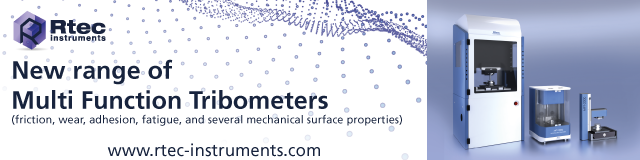
The enormous misconceptions (assumptions) inherent in these contact models, necessary for ease of calculation (as the reality would melt even the largest of supercomputers currently available), are the reason all mechanical systems designed using these formulae ultimately break.
As a very simple first point (no pun intended), asperities are not spherical.
The boundary element model does not assume spherical asperities. In the recent contact mechanics challenge, this model was shown to give good results as compared to experimental measurements.